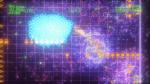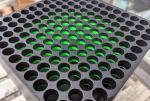Ben Gilbert/Insider
Ben Gilbert/Insider
Let's get this out of the way up front: The new Xbox Series X is a fast, powerful console that immediately feels like a big step up.
It's worth the $500 price point, without question. For that admittedly high price, you get a nice-looking little computer with big, ugly computer horsepower. It plays most of your old Xbox games, and all your new ones. It's got a best-in-class gamepad. It's shockingly fast and whisper quiet in everyday operation.
Basically, you're in the market for a new Xbox, the Series X is the one to get.
But you probably don't need one just yet.
The console itself is subtle and attractive. It easily blends into a home entertainment center.Ben Gilbert/InsiderUnlike the divisive design of the PlayStation 5, the Xbox Series X is a relatively plain matte black rectangle. The intent is to blend in, rather than making a statement, and it does exactly that.
Frankly, I prefer the understated design of the Series X to the garish PlayStation 5. Though I certainly wouldn't choose one console over the other based on this alone, it's appealing to me that the Xbox isn't an exclamation point in the middle of my entertainment center. At 35 years old, I'm less interested than ever in having large, conspicuous computers in my living room.
The Xbox Series X console easily fits into the extremely common Ikea bookshelf I use as a TV stand/media center. Most importantly: It looks like a piece of modern electronics, and stands out far less than the Nintendo Switch sitting nearby.
In everyday use, the Xbox Series X is very, very fast. Which is good, because the user interface is far from perfect.Microsoft
If you're at all familiar with the operating system on the Xbox One, you'll be immediately familiar with the next-gen Xbox OS — it's more or less identical, but significantly faster.
Menus are snappy: Jumping between the home screen, the Xbox Store, a game, and the streaming app feels near-instant. It feels more like switching between apps on a smartphone than switching between software on a game console.
Games and apps tend to load very fast — this is by far the biggest change from the prior Xbox consoles, and it's makes a big difference in everyday use.
It helps reduce the frustration I have with the confusing operating-system layout, but it doesn't fix the inherent problem: It's confusing!
If you want to access the console's settings, for instance, you have to know to dig through several submenus to find them.
If you've never used an Xbox One, you'll likely find the next-gen Xbox user interface very confusing. If you do have an Xbox One, you'll find some of the same frustrations you've run into there.
Game load times are reduced dramatically.Playground Games/Microsoft Studios
Game loads on the Series X are very fast, especially for games from prior generations. And load times within games — say, if you're killed by demons in "Doom Eternal" or get beat up by some jerk in "Yakuza: Like a Dragon" — are even faster.
Not since game consoles switched to wireless controllers have I felt such a major change. Load times still exist, but they're minimized to such a point as to render loading screens comical.
That doesn't mean that load times are eliminated, of course — using fast travel in "Assassin's Creed Valhalla," for instance, feels about as long as it always has. But, generally speaking, load times are reduced dramatically across the board.
A new feature, Quick Resume, is a game changer — but it's still got a few kinks to work out.Microsoft
Think of Quick Resume as a game save that doesn't need to be loaded: You turn on the console, select the game you want to play, and jump in right where you last were.
If you paused a game mid-fight, the game loads on the pause screen, awaiting your command.
This works for several games at once, and includes games from previous generations as well as new games made for next-gen consoles.
You might be wondering, "Why would I have several games running at once?" For me, this has played out as such: I'll keep a small, arcade-style game running for a quick game or two, a multiplayer game running for something competitive, and a bigger game running when I want to dig in to something meatier.
Being able to jump quickly between, say, "Overwatch," "Slay the Spire," and "Assassin's Creed Valhalla" changes the way I play games. And, more simply, it's just nice being able to load a game and return to the exact instance where I left it.
One issue: There's no "Available for Quick Resume" menu to show you the games running, nor is there a warning if you're about to close a game that's suspended to load a new one. It's the kind of stuff that Microsoft figured out ages ago on Windows, but still seemingly hasn't figured out on a home game console.
Of note: In my experience, and by Microsoft's own admission, Quick Resume doesn't work with every game just yet. When asked, a representative shared the following statement: "In the lead up to launch, we identified a set of Xbox Series X|S Optimized titles that will require an update to enable Quick Resume support based on a new, recently discovered bug. For those titles, Quick Resume will be disabled while we work with our partners to provide an update post launch."
Critically, one of the best Xbox games of all time — "Geometry Wars 2" — does not have Quick Resume support. Bummer!
The new gamepad is the best Xbox gamepad yet.Microsoft
The "new" Xbox gamepad looks almost exactly like the Xbox One controller — so much so that it's easy to get them confused. The controllers feel very similar as well, at least initially. All the buttons are in the same places, and the only visual difference is the D-pad.
But actually using the gamepad, the differences become apparent.
A subtly textured grip has been added around the back and to each trigger. The triggers land to a satisfying (and, thankfully, quiet) rubber thud. The menu buttons in the center are clickier than ever, and a new dedicated screenshot button has been added.
It's a lot of little details that add up to an evolutionary step forward for the Xbox gamepad. It feels familiar, comfortable, and yet surprisingly new.
See the rest of the story at Business Insider
See Also:
- The $300 Xbox Series S isn't as powerful as the Series X or PS5, but it still offers some of the best value in gaming
- A key selling point of the next-gen PlayStation and Xbox consoles can't be used on the vast majority of TVs
- There is no reason to buy next-gen PlayStation and Xbox consoles this holiday
SEE ALSO: There is no reason to buy next-gen PlayStation and Xbox consoles this holiday