Spotify is tapping into the increased usage of video conferencing during the coronavirus quarantine to grow its own podcast business. The company’s podcast creation platform Anchor, acquired for an estimated $140 million in 2019, is today introducing a new feature that will allow podcasters to turn their video chats and virtual hangouts into podcast-ready audio. The video-to-audio conversion tool works with a range of top video chat platforms, including Google Meet, Zoom, Skype, FaceTime, Twitch, and Instagram Live.
It will also support any .mp4 and .mov file you upload to its service.
The process of turning the video into audio is fairly straightforward. After you record the video chat and download the resulting video file, you’ll then upload it to Anchor’s web platform.
The converted file will show up immediately as a segment in Anchor’s episode builder, allowing you to split it, trim it, and add other edits. You can also add in Anchor’s built-in background music, interludes, sound effects and Voice Recordings to your recording, as usual.
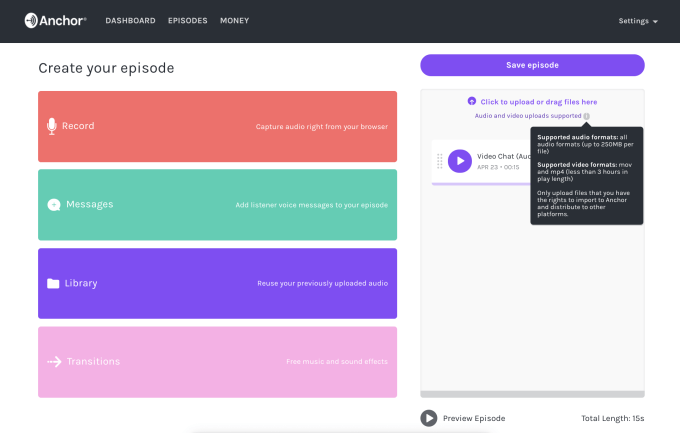
Anchor hosts your podcast and offers free distribution to all major podcast platforms, including of course Spotify, as well as Apple Podcasts, Google Podcasts, Overcast, Breaker, Castbox, and others.
The trickier part to the process is not the video conversion, it’s recording the video file in the first place.
The process for acquiring the video of the group chat will differ depending on which platform you’re using for your video conference. Anchor has directly linked to the relevant Help documentation for a number of the top services in its announcement, but users should be aware that the video export option may require them to have a paid account on the video conferencing service, in some cases.
YouTube, however, does not offer an official way to download its videos into .mp4 or .mov format, but a Google search may point you to some alternative means of acquiring those videos.
Of course, you should to have the rights to use the video in question and the permission of all video chat attendees to use Anchor’s new feature.
The feature arrives at a critical time for the podcasting industry, which has been disrupted by the coronavirus pandemic, like so many others. Podcasters can no longer record together in studios, due to social distancing requirements and government lockdowns.
Meanwhile, podcasts had seen weeks of pandemic-driven declines as many listeners’ routines were disrupted by transitions to working from home and home schooling their children. Others faced unemployment or were struggling to save their small business, leaving little time for podcast listening. And almost no one was commuting to work anymore.
This resulted in a decline in podcast listening in the initial weeks of the coronavirus outbreak and home quarantines. But now podcast’s numbers are inching back up, NiemanLab reports, with 4% growth last week in downloads and 2% growth in audience numbers.
In terms of podcast creation, the numbers are different. Spotify saw a sizable increase in podcast creation last month, Anchor told TechCrunch.
In March 2020, the number of new podcasts submitted to Spotify was up 69% month-over-month reaching a total of nearly 150,000 new shows. That made it the largest organic monthly growth in Spotify’s podcast catalog.
The video-to-audio feature is live today to Anchor on the web for all users.
