(BPT) - Just about every new tech comes with the promise of making our lives easier or helping us work faster. But often it feels like the opposite is true. More information and more new tools to learn - it's hard not to feel overwhelmed.
Generative AI (or gen AI) may sound like just another complicated technology, but it's surprisingly easy to use. For example, with ChatGPT you don't need to be a professional researcher, database expert or writer. Just type in what you want in your own words and presto - ChatGPT gives you a big head start.
Now gen AI is coming to PDFs (and other document formats, too). With more than 3 trillion PDFs in the world - many of which are long, complex documents like agreements, research and articles - gen AI can help everyone work smarter and do more while saving time.
Helpful Hints from a PDF Expert
Adobe invented the PDF 30 years ago as a way to lock down documents so they could be shared and printed. Since then, Adobe has invented new ways to create, edit and share PDFs and gen AI is opening up a whole new world of possibilities. Here are a few ways you can already use gen AI to do more with your PDFs:
- Find what you need fast: With gen AI you can generate a summary of your document to get a quick understanding of what's in it. You can also 'talk' to your documents - asking questions by typing in a quick prompt. Gen AI can also help by giving you a few starter questions - generated based on the information in your document so they're already on-point and relevant. New gen AI capabilities even allow you to ask questions across a single document - and a group of documents - including PDFs, Word, PowerPoint, text and other kinds of documents.
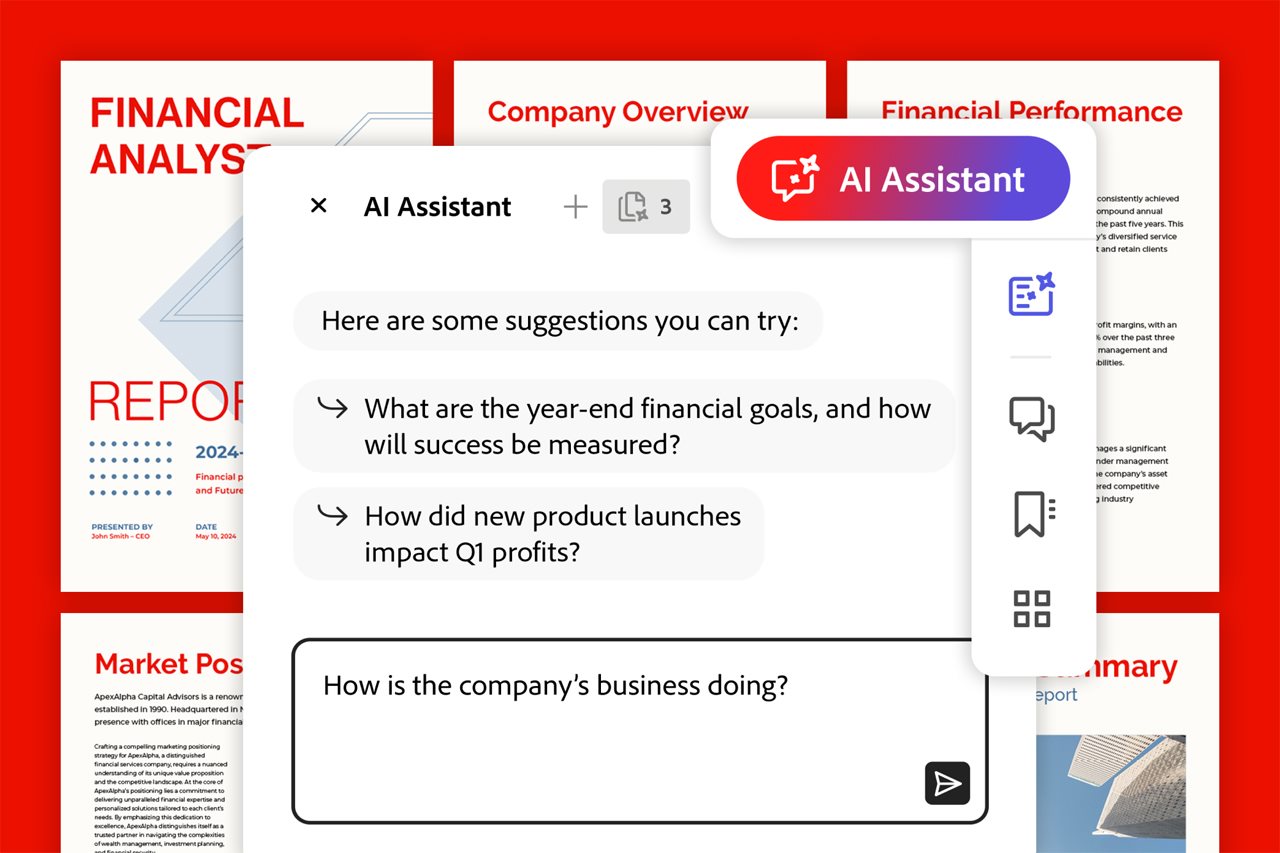
- Go deep on the details: Gen AI can help you explore information in your documents - on your terms. Instead of reading the text in the order it's laid out, you can use gen AI to find and surface the top takeaways in a document or to surface all the information on a specific topic. New gen AI capabilities will even allow you to work with groups of documents - PDFs as well as other types of documents, including Microsoft Word, Microsoft PowerPoint and text documents - locating trends and relationships that they have in common.
- Verify then trust: Generative AI is an amazing technology - and like all new tech, it's not perfect. Sometimes you'll ask a question and get an answer that's not quite right - these are sometimes call 'hallucinations.' At Adobe, we've added an extra check-and-balance to our Acrobat generative AI called intelligent citations. Here's how they work: When you ask a question, the generative AI returns an answer with a citation attached. Clicking on the citation will take you to the source, so that you can verify the information for yourself. Remember, AI is there to help humans, not replace us.
- Make new content: Another helpful thing gen AI can do is help consolidate information from documents and organize it into different formats. For example, let's say your boss asked you to brief your team on an important topic - maybe an emerging trend, current news topic or audience segment. You can use generative AI to find the information you need and then ask it to format that information into a draft of an email or slides. You can then take all of the time you saved and focus on adding some analysis or customizing the information for a specific audience.
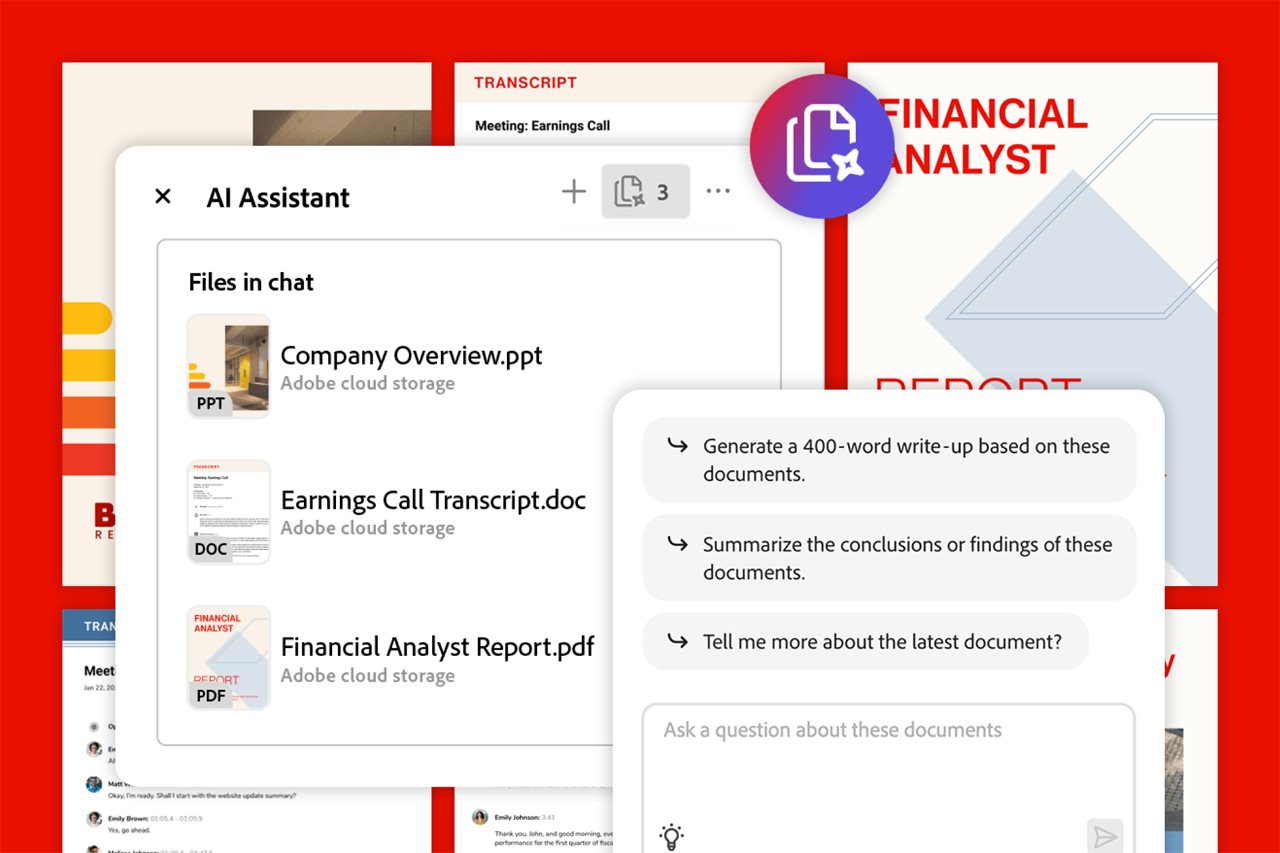
- Add or edit images: Visuals are such an important part of getting and keeping someone's attention. Whether you're making a flier for your child's school event or creating a business plan for a client, you need great images to really stand out. However, finding the right images that you also have permission to use isn't always easy. With generative AI you can easily add, remove and revitalize images in your document in no time. It's also simple to remove backgrounds, erase, crop and adjust (e.g., lighten, add color, sharpen). You can also use generative AI to create new images simply by describing what you want to see. Acrobat features are powered by Adobe's Firefly generative AI - and designed to be safe to use publicly and for your business.
Generative AI can help humans be more productive and express their creative ideas more effectively. It's an exciting time and new features in apps like Adobe Acrobat can help you work smarter and save time on low-value work. Try generative AI on your documents today by visiting here!

